




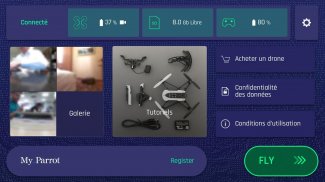





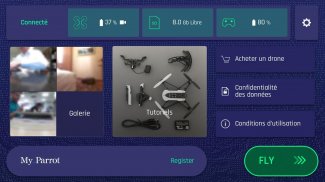





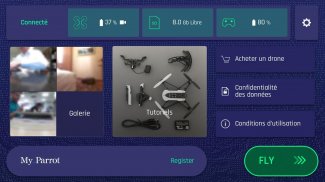





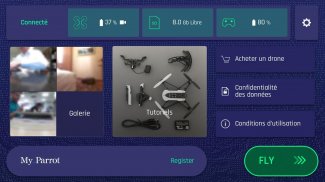




وصف لـ FreeFlight Mini
PILOT YOUR DRONE VIA YOUR SMARTPHONE OR TABLET
Download FreeFlight Mini free of charge in order to pilot Parrot Minidrones.
INTUITIVE PILOTING
FreeFlight Mini’s easy-to-use interface makes piloting simple, even for beginner pilots. The app connects to your Minidrone via Bluetooth Low Energy. Once connected, select your preferred piloting method and take-off. You can pilot using virtual joysticks, the parrot remote or by tilting your smartphone/tablet in the direction you want your drone to go in Accelerometer mode.
EASY CONNECTIVITY
The FreeFlight Mini App automatically detects which Parrot Minidrone you are using.
Simply turn on your drone, activate Bluetooth on your smartphone/tablet and open the application. Select your drone from the list that appears on the screen. Your drone will then connect and you are ready for take-off! If you’re using Mambo FPV, activate wifi on your iDevice and connect to your drone in the app.
List of drones compatible with this application: Parrot Mambo, Parrot Swing, Parrot Minidrones Airborne Night and Cargo, Hydrofoil*, and Rolling Spider.
*For Hydrofoil: place the Airborne Minidrone into the Hydrofoil structure, select Hydrofoil mode in settings, and start sailing across the water.
Parrot MAMBO FPV NEW FEATURES
The application will instantly recognize the FPV camera that you have connected to your Parrot Mambo. You can now save and transmit HD video content in real time! To completely immerse yourself in the FPV experience, simply place your iDevice in your Parrot Cockpit Glasses 2. You’ll see exactly what your drone sees and discover new, thrilling sensations thanks to this innovative function.
Become a FPV racing pilot using the three new pilot modes. Start with the Easy mode, which will keep your drone’s position in the air even after the controls have been released. Then, move on to Drift mode. This mode deactivates the horizontal stabilization, thus allowing for sharps turns and more complex maneuvers. Last but not least, push your piloting skills to the limit and try the new Racing mode. You’ll have complete control of the drone with no stabilization assistance. The possibilities are endless!
ACROBATICS, FLIPS & TURNS
From the home screen of the FreeFlight Mini app, you can easily access your settings for piloting, photos, and the "Parrot Cloud.” You can also customize flight parameters, including: altitude, speed and piloting mode (accelerometer, joypad). FreeFlight Mini app also includes fun features like one-touch flip:
- Experience loops, barrel rolls, and high speed 180-degree turns with Parrot Swing
- Front/back/side flips with Parrot Mambo, Airborne Minidrones, Rolling Spider and Hydrofoil*
*Only when it’s removed from the Hydrofoil structure and in flight mode
Parrot Minidrones are ultra-compact drones with impressive agility. They can fly both indoors and outdoors with great speed and stability.
PHOTOS
All Parrot Minidrones can take dronies of you and your friends. You can also store images from your drone races taken by Parrot Swing in plane mode.
CUSTOMIZE YOUR FLYPAD SETTINGS
The new Parrot Flypad allows you to pilot your Minidrone with extra-precision and control.
There are two ways to connect the controller to the Minidrone:
- Automatically and directly, without the use of a smartphone. This mode offers an increased flight range of up to 200 feet
- Through your smartphone or tablet. This connection mode allows you to monitor your flight status on your device’s screen, and simultaneously pilot the Minidrone using the controller
You can customize your Flypad controls to suit your piloting preferences through the use of the FreeFlight Mini app. Turn on your Parrot Flypad and select it in the “controller” section of the app.
*To pilot Parrot Minidrone Jumping Night, Race, or Sumo, you need to download the FreeFlight Jumping app.
PILOT بدون طيار عبر هاتفك الذكي أو جهازك اللوحي
تحميل FreeFlight البسيطة مجانا من أجل تجريب الببغاء Minidrones.
تجريب بديهية
FreeFlight البسيطة في واجهة سهلة الاستخدام ويجعل تجريب بسيط، حتى بالنسبة للطيارين المبتدئين. التطبيق يتصل Minidrone عن طريق البلوتوث منخفضة الطاقة. مرة واحدة متصلة، حدد من طريقة تجريب المفضلة والإقلاع. يمكنك تجريب استخدام المقود الظاهري، الببغاء عن بعد أو عن طريق إمالة الهاتف الذكي / قرص في الاتجاه الذي تريد بدون طيار لديك للذهاب في وضع التسارع.
اتصال سهل
وFreeFlight البسيطة التطبيقات تلقائيا بالكشف عن التي الببغاء Minidrone الذي تستخدمه.
ببساطة تشغيل الطائرات بدون طيار الخاص، وتفعيل البلوتوث على الهاتف الذكي / قرص وفتح التطبيق. اختر بدون طيار من القائمة التي تظهر على الشاشة. والطائرات بدون طيار الخاص بك، ثم الاتصال وكنت على استعداد للاقلاع! إذا كنت تستخدم مامبو FPV، وتفعيل واي فاي على iDevice الخاص والاتصال بدون طيار بك في التطبيق.
قائمة الطائرات بدون طيار متوافقة مع هذا الطلب: الببغاء مامبو، الببغاء سوينغ، الببغاء ليلة المحمولة جوا Minidrones والبضائع، المزعنف *، والمتداول العنكبوت.
* لالمزعنف: مكان Minidrone المحمولة جوا في بنية المزعنف، ووضع المزعنف حدد في الإعدادات، والبدء في الإبحار عبر المياه.
ببغاء MAMBO FPV ميزات جديدة
تطبيق سيتعرف على الفور الكاميرا FPV الذي قمت بتوصيله إلى الببغاء الخاص مامبو. يمكنك الآن حفظ ونقل محتوى الفيديو HD في الوقت الحقيقي! أن تزج نفسك تماما في تجربة FPV، ببساطة وضع iDevice الخاص بك في الببغاء قمرة القيادة نظارات 2. سترى بالضبط ما يراه بدون طيار واكتشاف جديدة، والأحاسيس مثيرة بفضل هذه الوظيفة المبتكرة.
يصبح طيارا سباق FPV باستخدام ثلاث طرق تجريبية جديدة. تبدأ مع وضع سهل، والتي سوف تبقى موقف الطائرات بدون طيار الخاص بك في الهواء حتى بعد أن تم الإفراج عن الضوابط. ثم، والانتقال إلى وضع الانجراف. هذا الوضع يعطل تحقيق الاستقرار الأفقي، مما يسمح للالأدوات الحادة المنعطفات والمزيد من المناورات المعقدة. وأخيرا وليس آخرا، دفع المهارات الخاصة بك تجريب إلى الحد الأقصى ومحاولة وضع سباق جديد. سيكون لديك السيطرة الكاملة على الطائرات بدون طيار مع أية مساعدة لتحقيق الاستقرار. الاحتمالات لا حصر لها!
الألعاب البهلوانية، وتقلب والمنعطفات
عن الشاشة الرئيسية من التطبيق FreeFlight البسيطة، يمكنك بسهولة الوصول إلى الإعدادات للتجريب، والصور، و"ببغاء الغيمة." يمكنك أيضا تخصيص المعلمات الطيران، بما في ذلك: الارتفاع والسرعة وقيادة واسطة (التسارع، والمالي Joypad) FreeFlight ويشمل التطبيق صغير أيضا ميزات ممتعة مثل الوجه بلمسة واحدة:
- حلقات الخبرة، لفات برميل، وارتفاع سرعة 180 درجة يتحول مع سوينغ الببغاء
- تقلب الجبهة / الخلفي / جنب مع الببغاء مامبو على متن Minidrones، المتداول العنكبوت والمزعنف *
* فقط عندما يكون إزالتها من بنية المزعنف وفي وضع الطيران
ببغاء Minidrones هي طائرات بدون طيار المدمجة فائقة مع سرعة مثيرة للإعجاب. يمكن أنها تطير على حد سواء في الداخل والخارج مع السرعة والاستقرار كبيرة.
الصور
ويمكن لجميع الببغاء Minidrones اتخاذ dronies من أنت وأصدقائك. يمكنك أيضا تخزين الصور من السباقات بدون طيار عن طريق الببغاء سوينغ اتخذت في وضع الطائرة.
تخصيص إعدادات FLYPAD
الببغاء Flypad الجديد يسمح لك لتجربة Minidrone مع خارج الدقة والتحكم.
هناك طريقتان لربط وحدة تحكم إلى Minidrone:
- تلقائيا ومباشرة، من دون استخدام الهاتف الذكي. يقدم هذا الوضع زيادة نطاق فرار ما يصل الى 200 قدم
- من خلال الهاتف الذكي أو الكمبيوتر اللوحي. هذا الوضع اتصال يسمح لك لمراقبة حالة الرحلة الخاصة بك على شاشة الجهاز، في وقت واحد تجريب Minidrone باستخدام وحدة تحكم
يمكنك تخصيص Flypad الخاص ضوابط لتتناسب مع تفضيلات الخاصة بك تجريب من خلال استخدام التطبيق FreeFlight البسيطة. تشغيل الخاص بك الببغاء Flypad وتحديده في قسم "تحكم" التطبيق.
* لتجريب الببغاء Minidrone القفز الليل، سباق، أو سومو، تحتاج إلى تحميل FreeFlight القفز التطبيق.
PILOT YOUR DRONE VIA YOUR SMARTPHONE OR TABLET
Download FreeFlight Mini free of charge in order to pilot Parrot Minidrones.
INTUITIVE PILOTING
FreeFlight Mini’s easy-to-use interface makes piloting simple, even for beginner pilots. The app connects to your Minidrone via Bluetooth Low Energy. Once connected, select your preferred piloting method and take-off. You can pilot using virtual joysticks, the parrot remote or by tilting your smartphone/tablet in the direction you want your drone to go in Accelerometer mode.
EASY CONNECTIVITY
The FreeFlight Mini App automatically detects which Parrot Minidrone you are using.
Simply turn on your drone, activate Bluetooth on your smartphone/tablet and open the application. Select your drone from the list that appears on the screen. Your drone will then connect and you are ready for take-off! If you’re using Mambo FPV, activate wifi on your iDevice and connect to your drone in the app.
List of drones compatible with this application: Parrot Mambo, Parrot Swing, Parrot Minidrones Airborne Night and Cargo, Hydrofoil*, and Rolling Spider.
*For Hydrofoil: place the Airborne Minidrone into the Hydrofoil structure, select Hydrofoil mode in settings, and start sailing across the water.
Parrot MAMBO FPV NEW FEATURES
The application will instantly recognize the FPV camera that you have connected to your Parrot Mambo. You can now save and transmit HD video content in real time! To completely immerse yourself in the FPV experience, simply place your iDevice in your Parrot Cockpit Glasses 2. You’ll see exactly what your drone sees and discover new, thrilling sensations thanks to this innovative function.
Become a FPV racing pilot using the three new pilot modes. Start with the Easy mode, which will keep your drone’s position in the air even after the controls have been released. Then, move on to Drift mode. This mode deactivates the horizontal stabilization, thus allowing for sharps turns and more complex maneuvers. Last but not least, push your piloting skills to the limit and try the new Racing mode. You’ll have complete control of the drone with no stabilization assistance. The possibilities are endless!
ACROBATICS, FLIPS & TURNS
From the home screen of the FreeFlight Mini app, you can easily access your settings for piloting, photos, and the "Parrot Cloud.” You can also customize flight parameters, including: altitude, speed and piloting mode (accelerometer, joypad). FreeFlight Mini app also includes fun features like one-touch flip:
- Experience loops, barrel rolls, and high speed 180-degree turns with Parrot Swing
- Front/back/side flips with Parrot Mambo, Airborne Minidrones, Rolling Spider and Hydrofoil*
*Only when it’s removed from the Hydrofoil structure and in flight mode
Parrot Minidrones are ultra-compact drones with impressive agility. They can fly both indoors and outdoors with great speed and stability.
PHOTOS
All Parrot Minidrones can take dronies of you and your friends. You can also store images from your drone races taken by Parrot Swing in plane mode.
CUSTOMIZE YOUR FLYPAD SETTINGS
The new Parrot Flypad allows you to pilot your Minidrone with extra-precision and control.
There are two ways to connect the controller to the Minidrone:
- Automatically and directly, without the use of a smartphone. This mode offers an increased flight range of up to 200 feet
- Through your smartphone or tablet. This connection mode allows you to monitor your flight status on your device’s screen, and simultaneously pilot the Minidrone using the controller
You can customize your Flypad controls to suit your piloting preferences through the use of the FreeFlight Mini app. Turn on your Parrot Flypad and select it in the “controller” section of the app.
*To pilot Parrot Minidrone Jumping Night, Race, or Sumo, you need to download the FreeFlight Jumping app.









